Sitecore allows language customization which uses culture mechanisms of .Net Framework following the Language-Country Codes that vary on its Culture such as Serbian (Cyrillic), Serbian (Latin), Serbian (Cyrillic, Serbia) and so forth.
We can add or customize sitecore system language just by following the step by step guide below.
Step 1. Login to Sitecore backend and navigate to the Launchpad and click on the Control Panel .
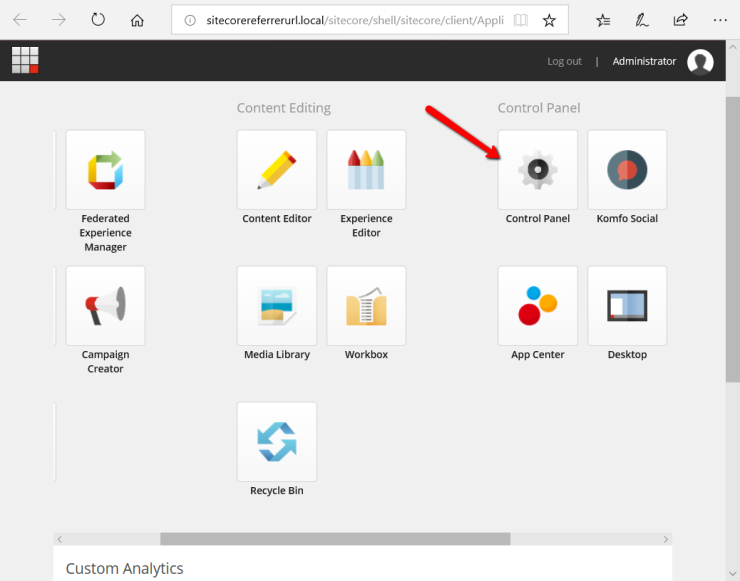
Step 2. Locate the Localization section then click on Add a new Language. 
Step 3. On “Add a new language form”,enter“sr” in the Language textbox field and “Cryl-RS” in the Country/region code field. 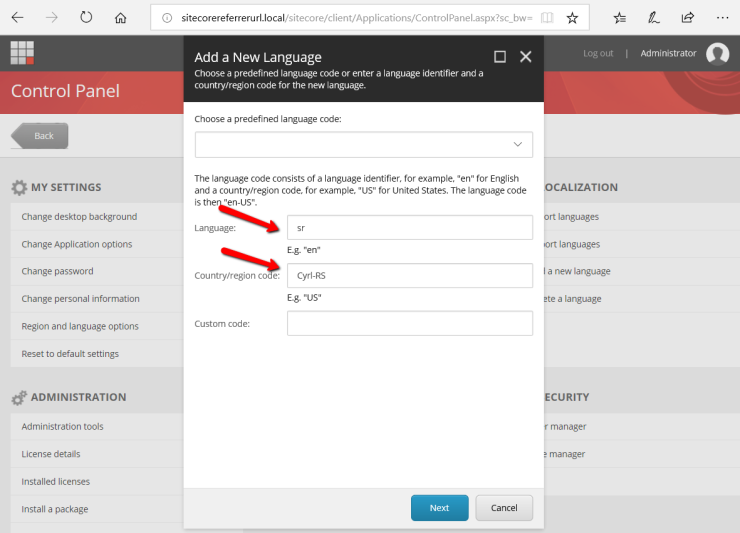
Step 4. Click Next and accept the default values. 
Step 5. Click Next again to accept the default values. 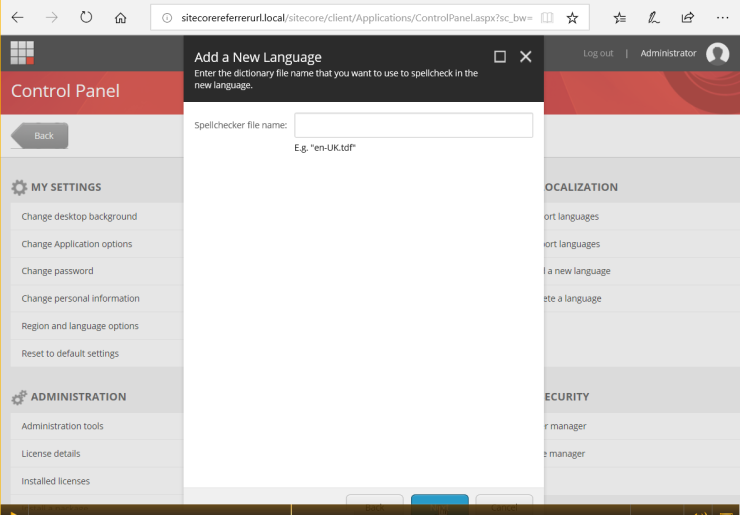
The new language is now created.
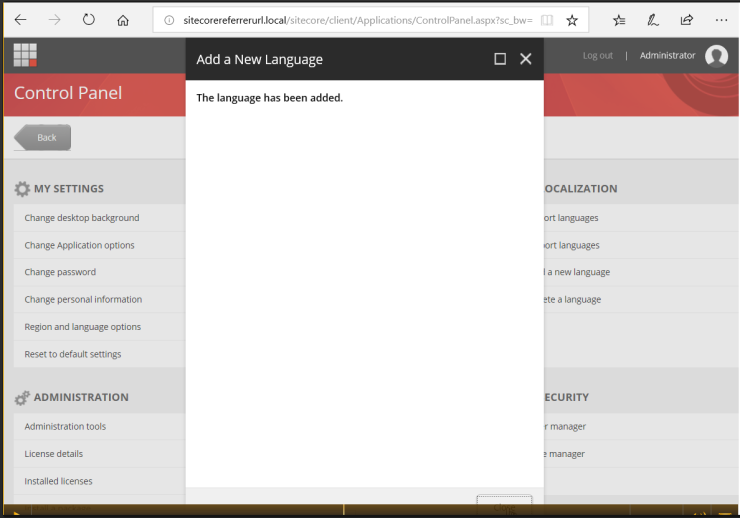
Step 6. Go to Content Editor, navigate to Sitecore content tree path /sitecore/system/Languages/Cryl-RS node to verify that the new language has been added. 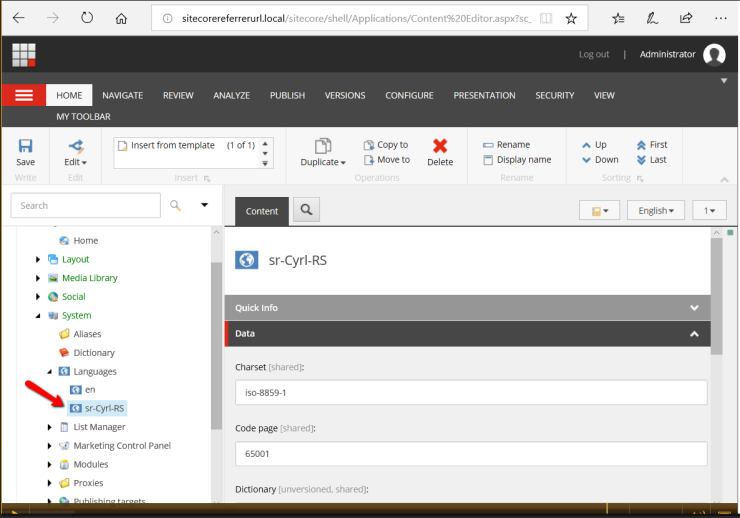
You can refer this video to view the entire process. https://www.screencast.com/t/XbJAYEbTeZ
Leave a comment